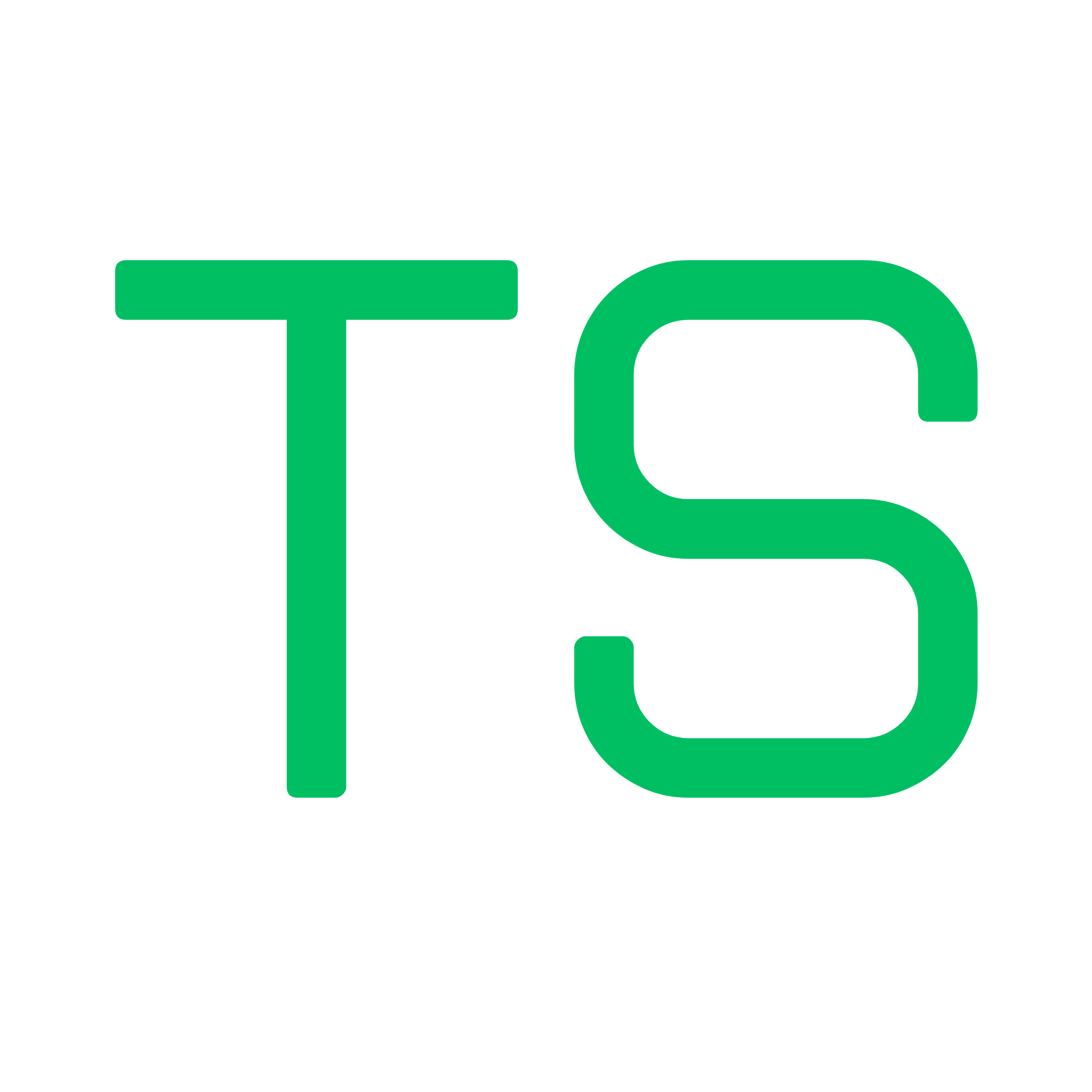API Reference - Testship Development Server Endpoints
Overview
Section titled “Overview”When you run testship start, a local Express server is started that serves both the interactive UI and several API endpoints. These endpoints provide access to your program’s IDL and project information.
Base URL
Section titled “Base URL”By default, the API is available at:
http://localhost:3000If you specify a custom port, use that instead:
testship start --port 8080# API available at: http://localhost:8080Endpoints
Section titled “Endpoints”GET /api/idl
Section titled “GET /api/idl”Returns the Interface Definition Language (IDL) for your Anchor program.
Response:
{ "version": "0.1.0", "name": "your_program", "instructions": [ { "name": "initialize", "accounts": [ { "name": "user", "isMut": true, "isSigner": true } ], "args": [ { "name": "data", "type": "u64" } ] } ], "accounts": [...], "types": [...], "errors": [...]}Example:
const response = await fetch("http://localhost:3000/api/idl");const idl = await response.json();console.log(idl.name); // "your_program"Status Codes:
| Code | Description |
|---|---|
200 | Success - IDL returned |
500 | Error reading or parsing IDL file |
GET /api/project
Section titled “GET /api/project”Returns basic information about the current Anchor project.
Response:
{ "name": "your_program", "root": "/path/to/your/anchor/project"}Example:
const response = await fetch("http://localhost:3000/api/project");const project = await response.json();console.log(project.name); // "your_program"console.log(project.root); // "/path/to/your/anchor/project"Status Codes:
| Code | Description |
|---|---|
200 | Success - Project info returned |
The API server has CORS enabled, allowing requests from any origin. This is useful for development and testing purposes.
Static Files
Section titled “Static Files”The server also serves the TestShip UI as static files. Accessing the root URL (http://localhost:3000) will load the interactive testing interface.
Development Usage
Section titled “Development Usage”These API endpoints are primarily used by the TestShip UI internally, but you can also use them for:
- Custom Integrations: Build custom tools that interact with your Anchor program
- Testing: Verify your IDL structure programmatically
- Automation: Integrate with other development tools
Example: Fetching IDL in a Script
Section titled “Example: Fetching IDL in a Script”import fetch from "node-fetch";
async function getInstructions() { try { const response = await fetch("http://localhost:3000/api/idl"); const idl = await response.json();
console.log("Available instructions:"); idl.instructions.forEach((ix) => { console.log(`- ${ix.name}`); }); } catch (error) { console.error("Error fetching IDL:", error); }}
getInstructions();Security Note
Section titled “Security Note”WebSocket Support
Section titled “WebSocket Support”Next Steps
Section titled “Next Steps”- Learn about the CLI Commands
- Explore the Interactive UI
- Check out Hot Reloading