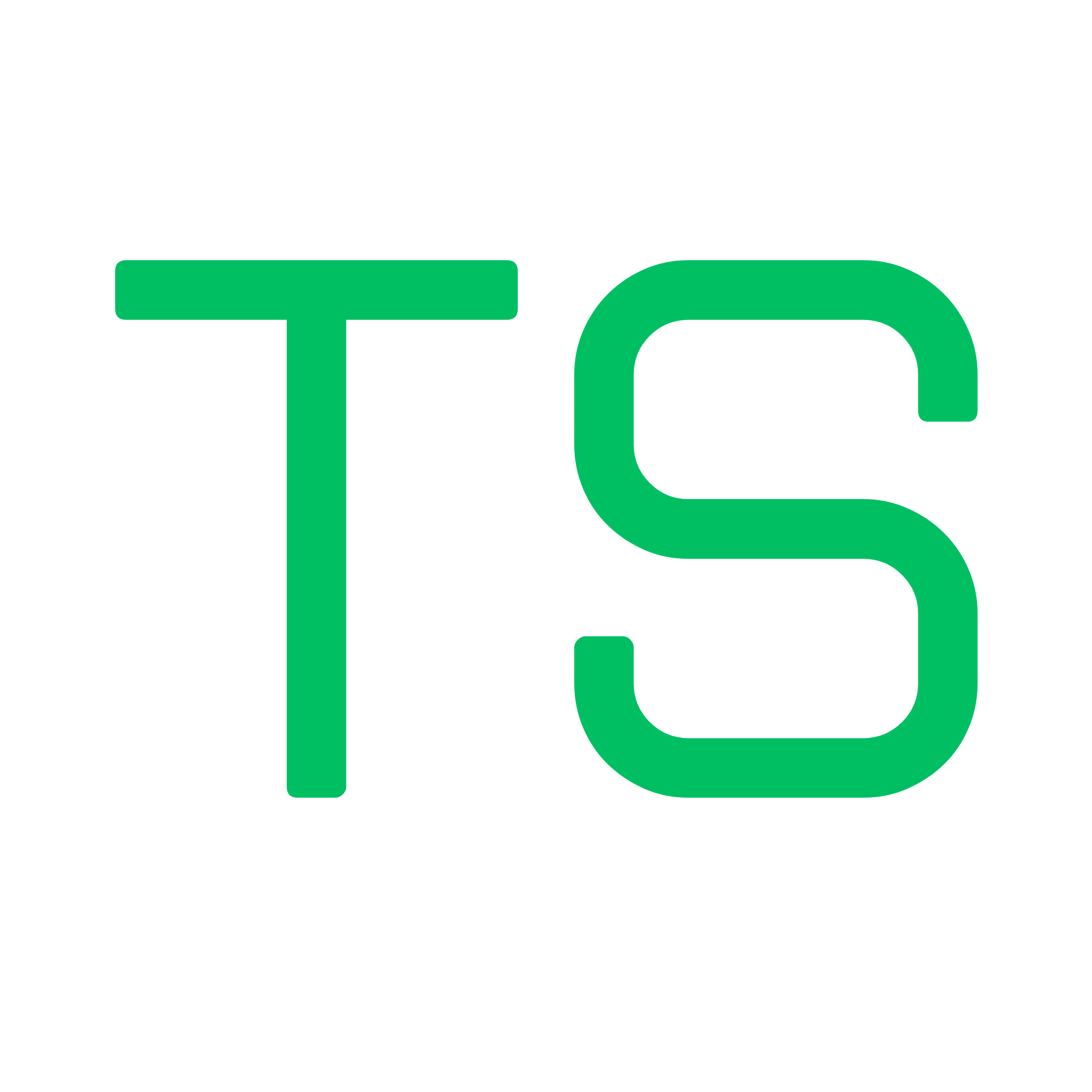Quick Start Guide - Install and Run Testship in Minutes
Prerequisites
Section titled “Prerequisites”Before you begin, ensure you have:
- Node.js (v16 or higher)
- Rust and Solana CLI installed
- Anchor Framework installed
solana-test-validatorinstalled & running- An existing Anchor program or a new project ready
Installation
Section titled “Installation”Quick Start with npx (Recommended)
Section titled “Quick Start with npx (Recommended)”Run Testship directly without installation using npx:
npx @blockchain-hq/testship@latest startThis ensures you’re always using the latest version without managing global installations.
Global Installation (Alternative)
Section titled “Global Installation (Alternative)”Or install Testship globally:
# npmnpm install -g @blockchain-hq/testship
# yarnyarn global add @blockchain-hq/testship
# pnpmpnpm add -g @blockchain-hq/testship📦 Package: @blockchain-hq/testship on npm
Getting Started
Section titled “Getting Started”1. Navigate to Your Project
Section titled “1. Navigate to Your Project”Navigate to your Anchor project directory:
cd your-anchor-project2. Build Your Program
Section titled “2. Build Your Program”Make sure your program is built:
anchor build3. Launch Testship
Section titled “3. Launch Testship”Start the Testship interactive UI:
# Using npx (recommended)npx @blockchain-hq/testship@latest start
# Or if installed globallytestship startThis will:
- Analyze your Anchor program IDL
- Generate an interactive testing interface
- Open your browser at
http://localhost:3000
4. Start Testing
Section titled “4. Start Testing”The Testship UI will display:
- All available program instructions
- Automatically derived account inputs
- PDA derivation helpers
- Account suggestion dropdowns
Simply select an instruction, fill in the required parameters, and click “Execute” to test your program!
What’s Next?
Section titled “What’s Next?”Explore Testship’s powerful features:
- Interactive UI - Learn about the automatic UI generation
- PDA Derivation - Master automatic PDA calculations
- Account Suggestions - Utilize smart account suggestions
- Session Sharing - Share testing sessions with your team
- Hot Reloading - Experience seamless development workflow
Need Help?
Section titled “Need Help?”- Visit testship.xyz for more resources
- Follow us on X @testshipxyz for updates
- Check out the package on npm
- Report issues on our GitHub repository