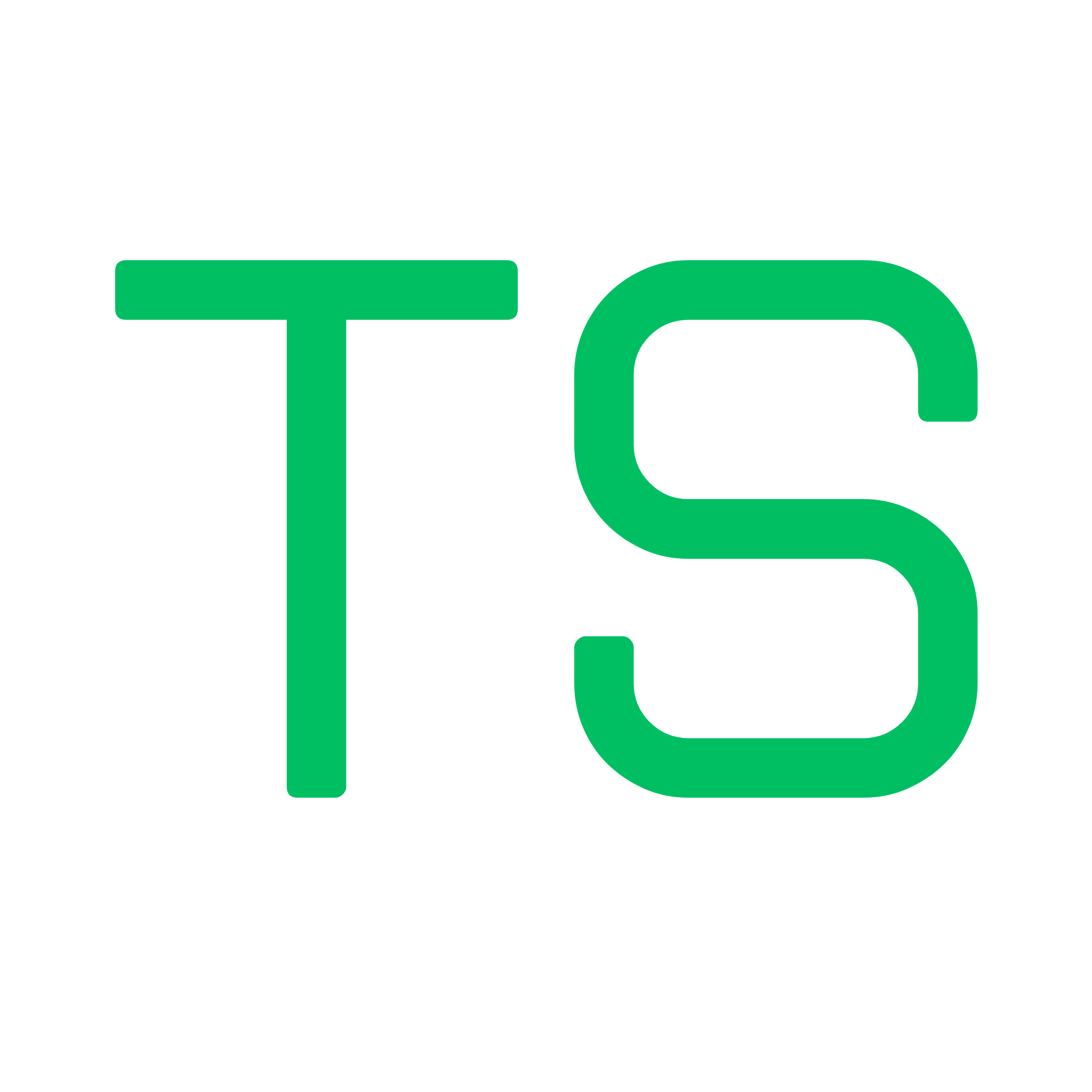Account Suggestions - Smart Address Recommendations for Solana Testing
Overview
Section titled “Overview”Testing Solana programs requires providing multiple account addresses. Instead of copying and pasting addresses repeatedly or memorizing them, Testship provides intelligent suggestions based on your recent activity.
How It Works
Section titled “How It Works”Automatic Tracking
Section titled “Automatic Tracking”Testship automatically tracks:
- Every account you’ve used in previous tests
- Wallet addresses from connected wallets
- Derived PDAs from your program
- Token accounts and their owners
- Frequently used program accounts
Context-Aware Suggestions
Section titled “Context-Aware Suggestions”When an instruction requires an account, Testship suggests accounts that:
- Match the expected account type
- Have been recently used
- Are valid for the current instruction
- Meet any specified constraints (owner, writable, signer)
Features
Section titled “Features”Smart Dropdowns
Section titled “Smart Dropdowns”Account input fields feature:
- Dropdown with suggested addresses
- Account nicknames/labels for easy identification
- Account type badges (wallet, PDA, token account)
- Balance and state information
- Search/filter functionality
Account Types
Section titled “Account Types”Different suggestions for different account types:
Signer Accounts
- Your connected wallet
- Recently used signing authorities
- Multi-sig accounts
Token Accounts
- Associated token accounts for your wallet
- Token accounts filtered by mint
- Recently created token accounts
Program Accounts
- PDAs from your program
- Accounts created in this session
- Imported account addresses
System Accounts
- Standard Solana program IDs
- Token program, system program, etc.
Favorites
Section titled “Favorites”Mark frequently used accounts as favorites:
- Pin important accounts to the top
- Organize by project or purpose
- Sync across sessions
Usage Examples
Section titled “Usage Examples”Testing a Transfer Instruction
Section titled “Testing a Transfer Instruction”When testing a token transfer:
- From Account: Suggests your token accounts
- To Account: Suggests recipient addresses you’ve used
- Authority: Suggests your connected wallet
- Token Program: Auto-filled with correct program ID
Initializing an Account
Section titled “Initializing an Account”For account initialization:
- New Account: Suggests next available PDA
- Payer: Suggests wallets with sufficient SOL
- System Program: Auto-filled
Complex Multi-Account Instructions
Section titled “Complex Multi-Account Instructions”For instructions with many accounts:
- All accounts get contextual suggestions
- Dependencies between accounts handled automatically
- Previously used account combinations suggested
Benefits
Section titled “Benefits”- Save Time: No more copy-pasting addresses
- Reduce Errors: Avoid using wrong account types
- Better UX: Focus on testing logic, not managing addresses
- Memory Aid: Don’t need to memorize long addresses
- Consistency: Use the same accounts across tests
Advanced Features
Section titled “Advanced Features”Import/Export
Section titled “Import/Export”Manage your account suggestions:
- Import a list of accounts (JSON, CSV)
- Export your frequently used accounts
- Share account lists with your team
Custom Labels
Section titled “Custom Labels”Organize accounts with:
- Custom names/labels
- Color coding
- Categories and tags
- Notes and descriptions
Account Validation
Section titled “Account Validation”Testship validates suggested accounts:
- Checks if account exists on-chain
- Verifies account type and owner
- Displays balance and rent status
- Warns about potential issues
Session Persistence
Section titled “Session Persistence”Your account history is:
- Saved locally for quick access
- Available across browser sessions
- Synced when sharing sessions
- Cleared on demand for privacy
Configuration
Section titled “Configuration”Customize suggestion behavior:
- Number of recent accounts to show
- Suggestion ordering (recent, frequent, alphabetical)
- Filter by cluster (mainnet, devnet, localnet)
- Enable/disable auto-suggestions
Privacy
Section titled “Privacy”Account data is:
- Stored locally in your browser
- Never sent to external servers (except when sharing sessions)
- Cleared when you clear browser data
- Encrypted in session sharing
Next Steps
Section titled “Next Steps”Learn how to share your testing sessions with team members in Session Sharing.